Artist Connect - resources for represented artists
The following resources for the AMC's Represented, Associate and Pedagogical artists are intended to help artists to make most of the AMC's website and initiatives such as our Echo platform. Artists are encourage to explore the Contribute Represented Artists' Portal independently and submit information about their works - program notes, scores, audio files - as well as their biographical details. The tips and advice below have been made available to artists through the AMC's Artist connect newsletter, e-mailed to all artists a couple of times a year. They by no means cover all the opportunities and options available via Contribute but will help you to increase your visibility on the website and our new online platform Echo (beta).
> Contribute Represented Artists' Portal - please follow this link also if you've forgotten your login or need to set up an account. See also: some of the most common Contribute questions answered.
Biography - Bio photo - Contribute submissions - Calendar data - Echo (beta)
Your AMC artist biography
You can submit and edit your biography through Contribute.
Your biography is the first thing most people will look for when they discover your work, or are looking for a new artist’s work to perform (or program, research or write about). About 30% of people who arrive at the AMC website through search results land on an artist biography page - that's hundreds of people, each day. The information in your biography could be used for anything from concert programs to CD booklets and academic research. It's important that it can be understood by a wide range of users, from high school students working on an assignment to music professionals.
Step 1 - check
First of all, head for the AMC website and check the biography on your profile page. Review your biography, and check the accuracy of any web and email addresses. Check also the biography photo - do you have a more recent shot?
Step 2 - login and update
To update your profile page, go to the AMC's artists' portal Contribute. If you are a new user, you'll need to create an online account. There is a link on the start page that tells you how to do this. You'll also find a link to a FAQ page with information about how Contribute works.
Biography details can be found under 'Biography' tab in the top navigation bar. There are separate sections for updating your biography, your photo and the email and web addresses you want included on the page (you can choose whether to show or hide these details on the public website).
Please review and update your information as required, and remember to save your changes on each page you edit by clicking the button at the bottom right hand side of the page. On each page you'll also be required to tick a box giving the AMC permission to publish before you can save your changes. You'll see a message 'Thank you for updating your biography' after a successful update.
What is a credo? What formatting should I use? How many words is a bio? A quick guide is included further down, or you can view our full biography guidelines (this link is also available on the Contribute page).
Step 3 - check again
When you're done, go back to your artist profile page and make sure everything is the way you want it to be.
If the new photo hasn't appeared despite pressing the 'Upload' button, or you need help in cropping your photo for it to work better on the page, please send us an email. Some rare text formatting issues, to do with remnant code from word processing programs, can also be easily fixed at our end.
Step 4 - keep updating
By keeping your biography up-to-date and by using Contribute to submit your works, work details and audio files, your artist profile gradually builds into a rich resource about your work. You should also make sure events with your music appear in our online calendar (you can add forthcoming events here), and if you like writing words, why not offer an article idea for our Resonate magazine?
Please review your biography at least once a year and click 'Save your changes' once you're done, making sure you see the 'Thank you for updating your biography' message. The new 'current to' date at the bottom of your biography page is valuable for anyone using this information.
If you're unsure about any aspect of Contribute (including lodging new works), please check the FAQ first, and if you can't find the answer to your question, just get in touch.
Quick biography guidelines
Your biography should
- be no longer than 400 words.
- be written in good, plain English.
- include a summary of career highlights.
- describe your work with a few well-chosen words.
The AMC's house style asks you to
- refer to yourself by surname or full name.
- put work or CD titles in italics – no other formatting is needed.
- include a credo - this is the short sentence that appears under your name in your AMC biography - a statement of your beliefs or philosophy as a composer, or an apt description of your music. Credo, or alternatively a short version of your biography, is also needed for Echo - see further down for details.
Preferably avoid
- long lists of works, awards, commissions, performances - the biography should not list everything you've ever done.
- press quotes - one or two written as part of the biography are fine.
- external hyperlinks.
- referring to yourself by your first name - after feedback from artists, we're not enforcing this rule strictly, however if you must use your first name, please do be consistent.
Read the full AMC biography styleguide.
Your AMC bio photo
Submit a bio photo via Contribute - a vertical close-up shot works best for the biography page. Upload a high-resolution photo rather than a thumbnail-sized image, this way the image can be used in a bigger size elsewhere. If you have other versions or photos, please feel free to submit multiple options for use on the website, Resonate magazine, AMC's eNews, etc.
Remember to include information about the photographer if a photo credit is required.
If you need help in cropping your photo for the profile page, or your newly uploaded photo doesn't appear in the place of the old one, please send us an email.
What happens to your Contribute submission
When you upload work information to the AMC database using the Contribute portal, you have access to several different sections to upload details and information.We'll look at two aspects of the process:
- uploading work information
- uploading a score, parts and audio files
When you upload your work information, we get a notification at the AMC end, and can then process the details so that they're linked to the correct work and appear online.
Similarly, we get a notification after a successful upload of a score, parts or an audio file. With file uploads, the process is slightly more complicated, and takes our staff anything from 25 minutes to 1.5 hours to complete. If a version of the same work is already online, it won't be updated with new details before we've completed our work.
Documentation process for your work
A lot of the metadata created during the documentation process drives the searchability of the website, directly influencing the visibility of any work in the system. When artists are submitting work information, they can, for instance, include details about the work's duration and level of difficulty. If you ever use our Repertoire Navigator - which is a very familiar tool for artists, ensembles and educators using the website to look for repertoire - you'll see exactly how adding additional detail helps to make the work appear in search results.
Some automated processing is involved - a shell record for a new work will be created automatically using the data that the artist has sent us about a work via Contribute. This forms the basis of the catalogue record. The amount of detail received from the artist can determine the level of detail in the record – eg. if a program note has been received through Contribute, this can be incorporated in the metadata.
Documentation for each work includes assigning an ISH - Instrumental Subject Heading - which is essential for the work to be located through the Repertoire Navigator. We can also assign subject headings about the work's influences - by a particular culture, or landscape, or natural environment, for example.
Your production master copy
For works for which there is a score and/or parts, once we’ve received your submission, we first need to compare it with our existing records. There may be an earlier version of the work in the system, or a bare-bones 'shell' record may have been created, for example as a result of an event published earlier in the AMC's Australian Music Calendar. If this is the case, we'll need to merge the records to keep all relevant information, such as details of a premiere that have appeared in the Calendar.
If we're able to sell the score, we'll assign a unique ISMN number for it. After this, the AMC's production team creates what we call a DSPM - a digital score production master. They will also take some steps to future-proof the file by using an archival standard pdf format (pdf/A-1b to give it its precise name).
Preparing your work for sale and loan
After all of this, we're ready to add pricing information as well as details concerning royalties. A final check involves verifying the whole record and checking the production master once more before any copies are sold. A score sample will be uploaded, and the score will be included in the Digital Score Library where AMC members can access it easily for perusal purposes.
Audio file upload
Your uploaded audio file will be extracted from Contribute. A 30-second audio sample is extracted to be used on the website, and details of the recording are added to the metadata in the catalogue. By default, the audio sample is automatically created from the beginning of the audio file but you can nominate a different section of the work to be sampled during the Contribute upload process. Our AMC staff will then manually generate a tailored audio sample from the submitted file.
Score and audio samples are uploaded to the website every weekend through a batch process. We're also burning a copy of uploaded audio on a CD for inclusion in the AMC's sound archive so it's available for perusal by AMC members.
How long does it take?
Information about a work can be processed and online within a half-hour. For score/parts submissions, from initial checking to completing the DSPM process, our staff will spend between 15 and 60 minutes processing your submission. The documentation part of the process will take 10-30 minutes in addition to this, which explains why score submissions do not appear online instantly.
We endeavour to process Contribute submissions in the order they are received. However, issues to do with the metadata, or with file formats, can sometimes cause delays.
Assistance in using Contribute
If you have questions about any aspect of this process, please first check out the Contribute FAQ sheet available online. It can help with login problems, common questions to do with paper sizes, audio file formats, as well as some other little issues that we have been asked about. If you can't find the reply, please ask us - you can email your question to info@australianmusiccentre.com.au or call us on 02 9174 6200.
Making most of the Australian Music Calendar
Event information is accessible through your AMC artist profile page as well as individual work pages on the AMC website. With time, premieres and other performances entered into the database form a history of performances of your music. The reverse is true as well - if performance details aren't entered in the database, this may give the impression that your works are not performed as frequently as they really are.
We are now also documenting and promoting streamed performances of Australian music.
This section explains how to submit future performances for inclusion in the online Calenda and how to enter information about past performances and premieres to our database via Contribute.
The Australian Music Calendar is also a useful publicity tool. Concerts submitted by you, by performers and event organisers help to promote your music and live performances of Australian works in general. We also use our calendar database when we're sharing event informations on the AMC's social media pages.
HOW TO ADD EVENTS to the Calendar and AMC's online catalogue
There are two ways to add events for inclusion in the AMC's online catalogue. For future events, please use the 'Add your event' form in order to have your event included in the AMC's Australian Music Calendar.
For past events, please log in to your Contribute account to submit event information.
In both cases, once processed by the AMC staff, the events will appear in the full events list accessible through your artist profile, as well as on individual work pages. For example:

1) Submitting events to the Australian Music Calendar
Use the submission form on the website. Your submission won't appear online immediately, as the AMC staff will first process the entry and add links to represented artists and works in the AMC catalogue.
• First check that your event is not already in the calendar, as it may have been submitted earlier by an event organiser or a performer, or in some cases the AMC staff.
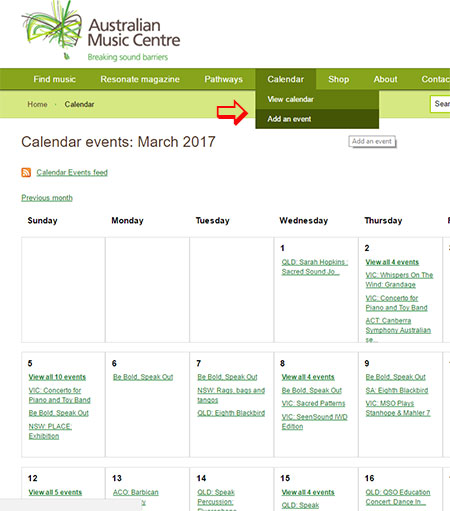
• Then go to the form on the website and fill in your event details. Required fields are marked with an asterisk. Please include an event link - it will help us as well as calendar users to verify details. Include an image if you can - an image is also required for the event to show in the event highlight slot on the AMC's homepage. Before you press 'submit', you will need to complete the anti-spam challenge.
• Allow a couple of working days for the AMC staff to process the submission, after which it will appear online.
• If the event is already in the calendar, and you want to make corrections or additions, please email us or call us on 02 9174 6200. Please give the date and the heading of the event so we can find the right calendar entry easily.
• If the event forms a part of a tour or a series of events where most details remain the same, you can submit the details once. Make sure to paste a list of all dates, venues and times of repeat performances in the 'Description' field - include this right at the top of the field so it is clear to the AMC staff that there are more performances than one, and we will copy your event as many times as necessary. If you want to explain something or make sure we have all the right information, drop us a line at info@australianmusiccentre.com.au or call 02 9174 6200. Please note that if ticket pricing, programmed works, or other details - including ticket purchase links - are different, you will need to submit each event individually.
• If you encounter errors trying to submit your event, check that your weblinks are correct (copy them straight from your internet browser's address bar), with no unnecessary spaces. In a handful of cases unusual characters in an attachment filename have caused our system to deem the attachment unsafe. Please get in touch via the email/telephone number above if your submission isn't successful.
• Remember to submit your overseas performances - these are seldom entered into our database by concert organisers.
2) Submitting event information via Contribute 
You can add past performances of an existing work by logging into your Contribute account. On each individual work page, you will find the link 'Inform us of a past performance of this work' on the right-hand side of the screen.
Fill in the basic details and remember to hit the 'Lodge performance' button, bottom right, and, after processing by the AMC staff, the event details will appear on the work page, along with any other performances submitted earlier for the same work via Contribute or the Calendar form.
What if the event is already in the calendar but something needs attention?
Performers or event organisers, or in some cases the AMC staff, add performances in the online calendar. They may not be aware of all details regarding your work - if you want to clarify something or add details - for instance a title of your new work, or instrumentation details - or if anything else needs attention, please email our Library staff. Please give the date and the heading of the event so we can find the right calendar entry easily.
Examples of event data that should be corrected include cancelled performances (a premiere or the whole concert may be cancelled, or a different work substituted in the program); double event entries on work pages (e.g. event details have been submitted by an artist via Contribute, while someone else has submitted the same performance in the online Calendar); wrong instrumentations, changed performer details and event dates.
Event details often change in the weeks leading up to the concert - soloists, conductors, venues or even concert dates may end up being different from what was initially advertised. It makes sense to have the right performers documented against a performance of your work, particularly if it's a premiere.
Using the form vs. sending email
We appreciate you keeping us on your mailing list about events and news - we can use this information in many ways, from checking details in our database to sharing your news to our networks via social media, our online magazine, or enews.
But if you want to make sure your performance is included in the calendar before the performance takes place, please submit it using the online calendar form well before the event. Events submitted using the form take a priority at the AMC end, while promotional emails may need to wait, depending on staff workloads. Form submissions are also not affected by junk mail filters.
Calendar reminders and AMC eNews
You can submit events at any time, but if you want your event to be online in time for our AMC eNews at the end of each month, you should send us the information by the 25th of the month preceding the performance. AMC eNews goes out monthly to more than 5,000 members and subscribers, and a selection of each month's concerts is also included in it, based on all event submissions for the month. (Not receiving enews? Join the AMC as a financial member or subscribe to enews only.)
We also send out monthly calendar reminders by email - let us know if you want your email address included in this list. A reminder to submit calendar events will be sent to your inbox around the 20th of each month.
Echo is here - this is how you can help
 In May 2018 we launched the beta version of our new online learning platform entitled Echo (beta). Developed by the AMC, Echo's initial target are secondary school music teachers and students, who are able to access a multitude of interactive education resources about Australian music via the platform. It's already obvious that Echo's reach can be far wider than this, and its visual representation of Australia’s music ecosystem a useful tool for many others, from amateur musicians and music lovers to professionals with an interest in Australian art music today (encompassing contemporary classical, contemporary jazz and improvised music, experimental music and sound art).
In May 2018 we launched the beta version of our new online learning platform entitled Echo (beta). Developed by the AMC, Echo's initial target are secondary school music teachers and students, who are able to access a multitude of interactive education resources about Australian music via the platform. It's already obvious that Echo's reach can be far wider than this, and its visual representation of Australia’s music ecosystem a useful tool for many others, from amateur musicians and music lovers to professionals with an interest in Australian art music today (encompassing contemporary classical, contemporary jazz and improvised music, experimental music and sound art).
View the beta version of Echo at echo.australianmusiccentre.com.au.
For Echo to develop into a truly great resource, we ask you to help us as follows:
1) Info about your collaborators, teachers, influences
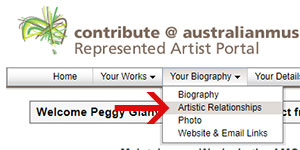 To increase your visibility through Echo, we encourage you to add information to our database about other Australian artists relevant to your career and practice: regular collaborators, teachers, or composers that have influenced your music. You can do this via the Contribute portal, under 'Your Biography tab'. You can also add details about places of study and artistic activity.
To increase your visibility through Echo, we encourage you to add information to our database about other Australian artists relevant to your career and practice: regular collaborators, teachers, or composers that have influenced your music. You can do this via the Contribute portal, under 'Your Biography tab'. You can also add details about places of study and artistic activity.
2) A short version of your biography
Echo will link to resources on the AMC website - for space reasons, there is only a mini-biography of each artist available on the side panel of Echo. In the first instance, we'll try using your 'credo' sentence from your AMC biography page (see our full bio guidelines for more information about the credo). Our second option is an extract from your biography. To this end, you can help by making sure the first sentence or two in your artist biography summarise your career in an interesting way.
3) High-resolution photos
We no longer limit the size of the artist photo files that can be uploaded to our server, as having high-quality shots is important for the visuals in Echo. Next time you upload your bio photo, please upload a high-quality, print-resolution shot, if you have one.
Feedback or suggestions on Echo
If you have feedback or suggestions regarding the Beta version of ECHO, we ask you to sign up here or via Echo's Feedback dialogue.
